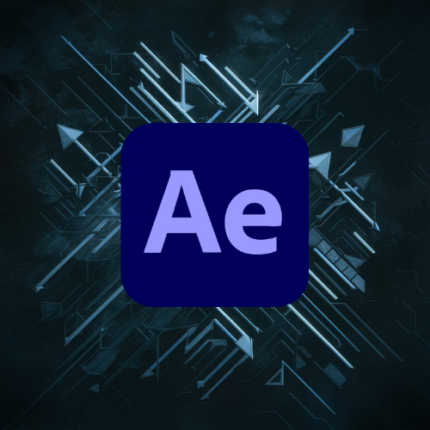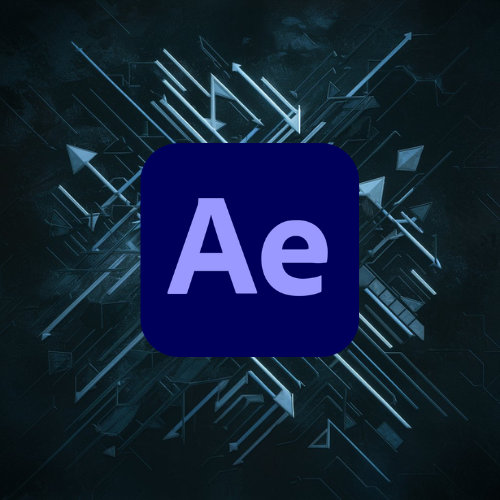Adobe Premiere Pro Lifetime License
Are you a video content creator looking for powerful editing software to bring your ideas to life? Look no further! Adobe Premiere Pro CC is here to revolutionize your editing experience. In this article, we’ll delve into the ins and outs of Adobe Premiere Pro CC for both Windows and MacOS, exploring its features, benefits, and system requirements.
Introduction
Adobe Premiere Pro CC stands as the leading film, TV, and web video editing software in the industry. Whether you’re a professional filmmaker or a content creator on social media, Premiere Pro CC offers unparalleled tools and capabilities to unleash your creativity.
Features of Adobe Premiere Pro CC for Windows
Mercury Playback Engine
At the heart of Premiere Pro CC lies the Mercury Playback Engine, a revolutionary native 64-bit, GPU-accelerated engine that delivers breakthrough performance for video production. Say goodbye to lags and rendering delays, and embrace seamless editing even with high-resolution footage.
High-fidelity interchange
Premiere Pro CC ensures high-fidelity interchangeability with other Adobe applications like After Effects and Audition. Seamlessly integrate your projects across multiple platforms for a cohesive editing workflow.
Sync Settings
With Sync Settings, you can synchronize your preferences and presets across different devices effortlessly. Whether you’re switching between computers or collaborating with team members, maintaining consistency in your editing environment has never been easier.
Multicam editing
Streamline your editing process with multicam editing, allowing you to sync multiple camera angles and edit them simultaneously. Perfect for capturing live events or complex scenes, multicam editing in Premiere Pro CC offers flexibility and efficiency.
Edit video faster than ever before
Premiere Pro CC empowers you to edit videos faster than ever before, thanks to its intuitive interface and comprehensive editing tools. From basic cuts to advanced transitions, unleash your creativity without compromising speed.
Project and media management
Efficient project and media management are essential for any video editing endeavor. Premiere Pro CC offers robust organizational features, allowing you to keep track of your assets and projects effortlessly.
Broad format support
Edit footage in any modern format with Premiere Pro CC’s broad format support. From HD to 8K and beyond, Premiere Pro CC ensures compatibility with a wide range of media formats, giving you the freedom to work with diverse content.
End-to-end metadata workflow
Streamline your post-production workflow with Premiere Pro CC’s end-to-end metadata support. Easily tag and search for media assets using metadata, making it simpler to organize and retrieve your files.
Greater audience reach
Reach a wider audience with Premiere Pro CC’s versatile export options. Whether you’re uploading videos to social media platforms or preparing content for broadcast, Premiere Pro CC offers optimized export settings for every scenario.
Mobile editing with all-new Premiere Rush
Premiere Pro CC comes bundled with Premiere Rush CC, an all-in-one app designed for mobile editing. Capture footage on your phone, edit on the go, and seamlessly transfer projects to Premiere Pro CC for further refinement.
End-to-end VR 180
Embrace the future of immersive storytelling with Premiere Pro CC’s end-to-end VR 180 capabilities. Edit VR content with ease, delivering captivating experiences for your audience.
Intelligent audio cleanup
Clean up audio tracks effortlessly with Premiere Pro CC’s intelligent audio cleanup tools. Remove background noise, enhance clarity, and achieve professional-quality sound in your videos.
Data-driven infographics
Transform complex data into compelling visual stories with Premiere Pro CC’s data-driven infographics. Create dynamic charts, graphs, and animations to engage your audience and convey information effectively.
Motion Graphics templates
Elevate your video projects with Motion Graphics templates, customizable elements that add flair and professionalism to your edits. Choose from a vast library of templates or create your own to suit your unique style.
Adobe Stock enhancements
Access a wealth of high-quality assets through Adobe Stock directly within Premiere Pro CC. From stock footage to graphics and music tracks, Adobe Stock integration enhances your creative options without leaving the application.
Creative Cloud Library improvements
Take advantage of Creative Cloud Library improvements to streamline your workflow. Access your assets, templates, and presets across multiple projects and devices, ensuring consistency and efficiency.
Theater Mode in Adobe Immersive Environment
Immerse yourself in your editing environment with Theater Mode in Adobe Immersive Environment. Experience your projects in a cinematic setting, providing a new perspective on your work.
Australian closed-captioning standard
Ensure accessibility and compliance with the Australian closed-captioning standard in Premiere Pro CC. Create accurate captions for your videos, making your content accessible to a wider audience.
System Requirements and Technical Details
Before diving into Premiere Pro CC, ensure your system meets the following requirements:
- Supported OS: Windows 11 / Windows 10 / Windows 8.1 / Windows 7
- Processor: Multicore Intel Series or above, Xeon or AMD equivalent
- RAM: 4GB (8GB or more recommended)
- Free Hard Disk Space: 4GB or more recommended
Features of Adobe Premiere Pro CC for MacOS
Mercury Playback Engine
Just like its Windows counterpart, Premiere Pro CC for MacOS boasts the powerful Mercury Playback Engine, delivering unparalleled performance for video editing on Apple devices.
High-fidelity interchange
Seamlessly exchange projects between Premiere Pro CC and other Adobe applications on MacOS, ensuring smooth collaboration and interoperability.
Sync Settings
Keep your editing environment consistent across different MacOS devices with Sync Settings, synchronizing your preferences and presets effortlessly.
Multicam editing
Enhance your editing workflow with multicam editing capabilities on MacOS, allowing you to edit multiple camera angles simultaneously for dynamic storytelling.
Edit video faster than ever before
Enjoy lightning-fast editing on MacOS with Premiere Pro CC’s intuitive interface and comprehensive editing tools, empowering you to bring your vision to life with speed and precision.
Project and media management
Stay organized with robust project and media management features on MacOS, ensuring easy access to your assets and projects whenever you need them.
Broad format support
Edit footage in any modern format with Premiere Pro CC for MacOS, offering broad format support to accommodate a wide range of media types and resolutions.
End-to-end metadata workflow
Streamline your post-production workflow on MacOS with Premiere Pro CC’s end-to-end metadata support, making it easy to tag and search for media assets.
Greater audience reach
Reach a broader audience with optimized export options on MacOS, delivering your content in the best quality for various platforms and screens.
Mobile editing with all-new Premiere Rush
Take your editing on the go with Premiere Rush CC on MacOS, capturing and editing footage on your Apple devices seamlessly.
End-to-end VR 180
Explore immersive storytelling with Premiere Pro CC’s VR 180 capabilities on MacOS, allowing you to edit VR content with ease and precision.
Intelligent audio cleanup
Achieve professional-quality audio in your videos with Premiere Pro CC’s intelligent audio cleanup tools on MacOS, enhancing clarity and eliminating background noise.
Data-driven infographics
Transform complex data into engaging visual narratives with Premiere Pro CC’s data-driven infographics on MacOS, making information more accessible and compelling.
Motion Graphics templates
Enhance your video projects with customizable Motion Graphics templates on MacOS, adding dynamic elements and visual appeal to your edits.
Adobe Stock enhancements
Access a vast library of high-quality assets through Adobe Stock integration on MacOS, expanding your creative options without leaving Premiere Pro CC.
Creative Cloud Library improvements
Optimize your workflow with Creative Cloud Library improvements on MacOS, accessing your assets and presets across multiple projects effortlessly.
Theater Mode in Adobe Immersive Environment
Immerse yourself in your editing environment with Theater Mode in Adobe Immersive Environment on MacOS, providing a cinematic experience for reviewing your projects.
Australian closed-captioning standard
Ensure accessibility and compliance with the Australian closed-captioning standard on MacOS, creating accurate captions for your videos to reach a wider audience.
System Requirements and Technical Details
Before installing Premiere Pro CC on MacOS, ensure your system meets the following requirements:
- Processor: Intel 64-bit CPU or Apple M1/M2 chip
- Operating system: macOS X v10.15 or later
- RAM: 16 GB of RAM (32 GB recommended)
- Hard disk space: Fast internal SSD (recommended) for app installation and cache, plus provisional space for media
- Monitor resolution: 1920 x 1080 or greater display resolution
- Video card: 32-bit video card
Conclusion
Adobe Premiere Pro CC stands as the ultimate solution for video editing enthusiasts and professionals alike. With its powerful features, intuitive interface, and seamless integration with other Adobe applications, Premiere Pro CC empowers you to bring your creative vision to life with ease. Whether you’re editing on Windows or MacOS, Premiere Pro CC offers unparalleled performance and flexibility to elevate your video projects to new heights.